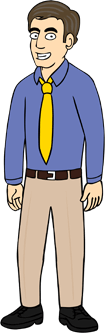Pranking your friends through phone calls will always be a great way to spice up your day. However, pulling off a successful prank call can take a lot of work. You need to successfully roleplay a character and have a convincing tone to make sure that your friend falls to your prank. Not to mention, you also need to disguise your voice or your friend will recognize you! If you do not think you have the confidence to pull this off, do not be discouraged! We have an idea for you: a Siri prank call!
Using Siri from your iPhone or other Apple devices can be a great way to imitate an automated phone call. As long as you have a solid script, you can definitely convince your friend and possibly make them do stupid things. Just like any other prank call, there are a few things you need to keep in mind when doing a Siri prank call.
Use a Number That They Won't Recognize
A Siri prank call requires meticulous planning and a persistent attitude.
Make sure you call your friend with a number that they don’t recognize. The easiest (and most obvious) way to do this is to use a different number. Borrowing another device from a friend or a family member can be a good idea. After all, you might need to use another device to pull off this prank!
Another great option is to hide your caller ID using a Siri phone number trick. Hiding your caller ID will allow you to dial someone without giving out your number. If you are using an iPhone or other Apple devices, go to the Settings app, then tap Phone. Tap the Show My Caller ID option, then turn off the switch next to Show My Caller ID.
Another way you can hide your caller ID is when you dial your friend's number. Simply add the shortcode #31# before their actual number, and your caller ID should be hidden when you call them. Hiding your caller ID can even make it more convincing that the call is computer-generated!
Note: other companies may have different ways of hiding the caller ID. Do your research, and always test it out first before making the actual prank call.
Brainstorm Your Prank Idea
Before you write the actual script, you need to have a great prank idea. Computer-generated calls can be easily thought to be a scam, so you need to think of an idea so your friend won't hang up abruptly. First, you need to sound legitimate. Think of a company or an organization that would probably use automated calls. You have to make sure that your friend gets hooked to the call right away, so bonus points if the company you choose is familiar to them.
Aside from the source of the call, you need to brainstorm the reason for the call. You can also say that the call is an automated call from their mobile operator or other social media services. Be creative! Search your friend's social media accounts, such as their Twitter or Facebook page, to get more personalized information.
Are you having a difficult time thinking of an idea? Our blog post may help you: 13 Ideas to Make the Best Phone Prank Call.
Write the Script
Now that you have an idea, it is time to write the script. Writing the script is essential as these will be the exact words that Siri will read during the call. Unlike with other prank calls, you can't improvise that much when doing a Siri-centered prank. You have to write the script word by word.
Keeping your friend engaged in the conversation is a big challenge. You have to prepare the script for the response to their possible answers. Start by introducing the company and the reason for the call. Adding a bit of their personal information can get them hooked on the line. For instance, you can state their address and say that you are delivering an expensive parcel to their location. You can also search for posts on their social media accounts, then say that their account is getting locked due to false news they shared on their wall.
Make them believe that they are talking to a voice assistant. Keep their answers simple by asking straightforward questions such as a yes or no question. You can also provide them choices and give instructions on how they answer. For example, you can ask a question then make them press ‘1’ if it is choice A, press ‘2’ if choice B, etc. You can then prepare different follow-up scripts that the voice assistant will say for their answers. You can also ask them open-ended questions, then construct a simple response like "Got it." or "Thank you for your answer."
Build the Conversation up to a Punchline
You will probably be laughing already once you get them to answer your questions foolishly. Now it is time to lead the conversation to the punchline! After asking the serious questions, you can now spice things up by asking questions that could be personal or probably something random. Make them do funny things that will confuse them.
If you are calling Apple's voice assistant for iPhone users, you can tell them that you are conducting an iPhone users services checkup. Tell them that you need to run a test and make them repeat a few phrases. Start with simple expressions, then build it up by making them repeat silly things like "Chains and whips excite me." If you feel like they are about to hang up, make them repeat one last phrase. Enter your punchline. You can make them say phrases like, "My friend is a genius, and I fell for his prank" or "If you want to cancel this call, say 'I am a dummy who fell for this prank.'"
Things You Should Note
This guide tells you how to pull off a Siri prank by calling someone and making Siri read a script you prepared beforehand. Thus, this might require you to use an extra device. Additionally, if you search the Internet about Siri pranks, you may see news about pranks that involve calling emergency services such as 911 (we don’t suggest one tries this btw). This prank was designed to trick iPhone users into calling emergency services by saying 108 to Siri. The number 108 is to India what 911 is to the U.S. Thus, saying 108 to Siri will prompt your iPhone to dial the emergency lines. You will then have approximately five seconds to cancel the 911 call before it goes through. This Siri call 911 trick can lead to severe consequences, so it is not advisable to do so. You must keep in mind that a great prankster should always follow the law and engage only in responsible pranking!
If you do not cancel the 911 call after five seconds, you could end up dialing the emergency services. This may seem old news already and may appear harmless at first, but emergency services in the U.S. are already stretched. Police also have already warned Apple Users in the news about this Siri 108 prank. Pranks are all about fun and games, so do not fall for this Siri 108 prank to avoid illegal offenses.
If you think your friend (or enemy) deserves some serious well-thought prank call, you can get some professional help by sending us your prank call requests! With our pranking experience and soundboard, we assure you that we will give them the pranking experience that they deserve.
Read Next: Ownage Pranks Shows You How To Make A Spoof Call